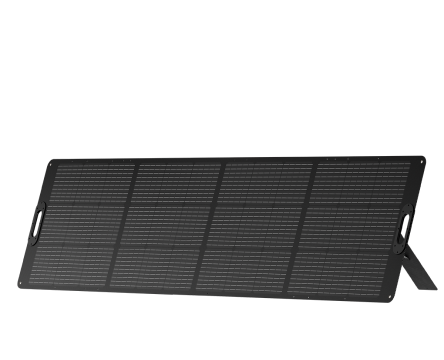![Does a Computer Use a Lot of Electricity? [Average Power Consumption Explained]](https://oupes.com/a/blog/media/oupes.myshopify.com/Post/featured_img/Titan3_B2_240_4-13.jpg)
In today's digital age, computers are integral to our daily lives, powering everything from work tasks to entertainment. But have you ever wondered how much electricity your computer consumes and what impact it has on your energy bills?
Understanding your computer's power consumption is crucial not only for managing electricity costs but also for making environmentally conscious decisions. This comprehensive guide delves into the average power usage of various computer types, factors affecting consumption, and practical tips to enhance energy efficiency. We'll also explore how OUPES portable power stations can support your computing needs, especially in off-grid scenarios.
Understanding Average Power Consumption of Computers
The electricity usage of a computer varies significantly based on its type, components, and usage patterns. Here's a breakdown of average power consumption:
- Desktops: Typically consume between 200 to 500 watts, depending on their configuration and tasks performed. High-performance gaming PCs can reach the upper end of this range or even exceed it during intensive operations.
- Laptops: More energy-efficient, using approximately 30 to 70 watts during active use. Their design prioritizes battery life, leading to lower power consumption compared to desktops.
- Monitors: Add to the total power usage, with average consumption ranging from 20 to 60 watts, depending on size and technology.
For instance, a desktop computer used for eight hours daily can consume around 600 kWh annually, translating to approximately 175 kg of CO₂ emissions. In contrast, a laptop used for the same duration may use between 150 to 300 kWh per year, resulting in 44 to 88 kg of CO₂ emissions. These figures highlight the importance of considering device type and usage habits when evaluating energy consumption.
Factors Influencing Computer Power Usage
Several elements affect how much electricity your computer uses:
- Component Specifications: High-end CPUs and GPUs consume more power, especially under heavy loads. For example, a powerful GPU can draw between 200 to 500 watts during gaming or rendering tasks.
- Usage Patterns: Running resource-intensive applications like video editing software or 3D modeling tools increases power consumption. Conversely, basic tasks like browsing or word processing require less energy.
- Peripheral Devices: Connected devices such as external hard drives, printers, and speakers contribute to overall power usage. Each additional device adds to the total energy draw.
- Power Supply Efficiency: The efficiency of your computer's power supply unit (PSU) impacts how much electricity is converted into usable power. PSUs with 80 Plus certification are more efficient, reducing wasted energy as heat.
- Environmental Conditions: Ambient temperature and ventilation affect cooling requirements. Poor airflow can cause fans to work harder, increasing power consumption.
Understanding these factors can help you make informed decisions about hardware upgrades and usage habits to optimize energy efficiency.
Reducing Electricity Consumption: Practical Tips
Implementing energy-saving practices can significantly lower your computer's electricity usage:
- Enable Power Management Settings: Utilize your operating system's power-saving modes to reduce energy consumption during inactivity. Features like sleep or hibernate modes can cut power usage when the computer is idle.
- Unplug Unused Devices: Disconnect peripherals when not in use to prevent unnecessary power draw. Devices left plugged in can continue to consume electricity even when inactive.
- Upgrade to Energy-Efficient Components: Consider replacing older hardware with energy-efficient alternatives. Modern components often offer better performance with lower power requirements.
- Regular Maintenance: Keep your computer clean and dust-free to ensure efficient cooling. Overheating components can lead to increased fan usage and higher power consumption.
- Use Power Strips: Connect your computer and peripherals to a power strip with an on/off switch. This allows you to easily cut power to all devices when they're not in use, eliminating standby power consumption.
By adopting these practices, you can reduce your computer's energy usage, lower electricity bills, and contribute to environmental conservation.
Leveraging OUPES Portable Power Stations for Computing Needs
For individuals seeking reliable power solutions, especially in off-grid or emergency scenarios, OUPES offers a range of portable power stations tailored to various energy requirements:
- OUPES Mega 2 Power Station (2500W, 2048Wh): Ideal for powering desktops, monitors, and peripherals, ensuring uninterrupted productivity during power outages or outdoor activities.
- OUPES Exodus 1200 Portable Power Station (1200W, 992Wh): A compact solution suitable for laptops and essential devices, providing mobility and convenience for remote work or travel.
- OUPES Titan 3 Power Station (3600W, 3072Wh): Designed for high-demand applications, capable of supporting energy-intensive setups, including gaming rigs and multiple devices simultaneously.
These power stations offer clean, renewable energy, reducing reliance on traditional power sources and minimizing carbon footprints. Their portability and capacity make them versatile tools for ensuring consistent power supply in various situations.
Conclusion
Computers, while essential, can contribute significantly to household electricity consumption, especially when usage habits and hardware choices are not optimized for energy efficiency. By understanding the factors influencing power usage and implementing practical measures to reduce consumption, users can achieve cost savings and environmental benefits.
OUPES portable power stations further enhance energy management strategies, offering reliable and sustainable power solutions for diverse computing needs. Whether for everyday use, travel, or emergency preparedness, integrating these power stations into your energy plan ensures resilience and efficiency in your digital endeavors.