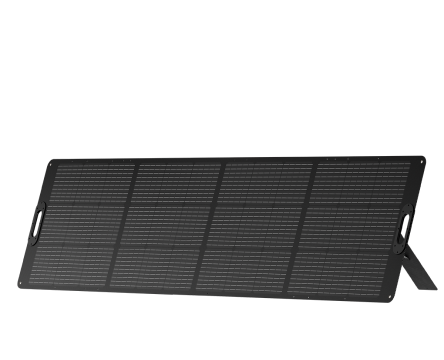TL;DR / Key Takeaways
- A UPS (Uninterruptible Power Supply) provides immediate, short-term power during outages to protect electronics from damage or data loss.
- It ensures seamless power transition when the main grid fails, keeping essential devices running.
- UPS systems differ from solar or home battery backups — they bridge the gap between power loss and generator activation.
- OUPES power stations can act as UPS devices, offering smart switchover and reliable protection for home and office use.
- Choosing the right UPS depends on your load requirements, runtime expectations, and backup goals.
Introduction
Have you ever been working on an important project, only for the lights to flicker — and your computer suddenly shuts off? That’s where a UPS battery backup comes in. A UPS ensures your electronics remain powered during brief outages or voltage drops, protecting them from potential damage and data loss. In today’s world, where remote work, smart homes, and digital lifestyles depend on consistent electricity, a UPS system isn’t a luxury — it’s a necessity.
According to the U.S. Department of Energy, the average American household experiences multiple short-term outages each year. These disruptions can cause more than inconvenience — they can lead to data corruption, hardware damage, and even costly downtime for businesses. Let’s explore what a UPS is, how it works, and how systems like those from OUPES are evolving to meet modern power needs.
What Is a UPS Battery Backup?
1. Definition and Core Function
A UPS (Uninterruptible Power Supply) is an electrical device that provides instant backup power when the main power source fails. Unlike standby generators that take time to start, a UPS reacts within milliseconds — ensuring no interruption to your connected equipment.
2. How It Works
A UPS system continuously monitors the incoming AC power. When it detects irregularities such as voltage drops, surges, or complete blackouts, it automatically switches to its internal battery to provide temporary power. This transition happens so fast (typically 2–10 milliseconds) that your devices never lose power.
3. Key Components
| Component | Function |
|---|---|
| Battery | Stores electrical energy for use during outages. |
| Inverter | Converts DC battery power into usable AC current. |
| Rectifier/Charger | Converts incoming AC to DC to charge the batteries. |
| Transfer Switch | Instantly switches between power sources during failure. |
| Surge Protection | Shields devices from power spikes or fluctuations. |
Types of UPS Systems
UPS systems come in various configurations depending on their performance level and response time. Below is a quick comparison of the three most common types:
| Type | Power Quality | Typical Use Case | Switch Time |
|---|---|---|---|
| Standby UPS | Basic surge and power loss protection | Home PCs, routers, small electronics | 6–10 ms |
| Line-Interactive UPS | Voltage regulation and moderate surge handling | Home offices, gaming setups, small servers | 2–4 ms |
| Online (Double-Conversion) UPS | Continuous, clean power with zero transfer time | Data centers, medical equipment, industrial use | 0 ms |
When Do You Need a UPS?
1. For Work-from-Home Offices
A UPS ensures that your computer, Wi-Fi router, and other office electronics continue running during brief power cuts — preventing lost files or disrupted meetings.
2. For Home Electronics and Entertainment Systems
Voltage fluctuations can shorten the lifespan of TVs, game consoles, and audio systems. A UPS stabilizes the power supply and acts as a surge protector.
3. For Security Systems
Home security systems and cameras must stay active during blackouts. A small UPS or a smart portable power station can keep them operational for hours.
4. For Medical Equipment
Devices like CPAP machines or home medical monitors require uninterrupted power. Using a reliable UPS ensures patient safety and continuous operation.
UPS vs. Home Battery Backup vs. Portable Power Station
Many people confuse UPS units with solar or home backup batteries. While they serve related purposes, their design and capabilities differ. Here’s a detailed comparison:
| Feature | UPS Battery Backup | Home Battery Backup | Portable Power Station (OUPES) |
|---|---|---|---|
| Primary Function | Short-term power continuity | Long-term home energy storage | Mobile or emergency energy solution |
| Runtime | Minutes | Hours to days | Hours (depending on capacity) |
| Installation | Plug-and-play | Professional installation | Portable, plug-and-play |
| Power Capacity | 100–3000W | 5000W+ | 500–4000W |
| Ideal For | Computers, routers, modems | Whole-home backup | Camping, RVs, small home loads |
Modern OUPES power stations combine UPS functionality with large-capacity lithium batteries, offering not only surge protection but also long-duration backup. This hybrid functionality makes them perfect for both emergency and daily energy use.
Key Advantages of UPS Systems
- Instant Power Transition: Keeps systems running without interruption.
- Voltage Regulation: Prevents damage from surges or brownouts.
- Data Protection: Safeguards files during unexpected shutdowns.
- Device Longevity: Reduces wear caused by unstable electricity.
- Peace of Mind: Ensures continuity for critical home or business functions.
Choosing the Right UPS System
1. Calculate Your Power Needs
List all devices you plan to connect and note their wattage. For instance, a home office setup with a PC (300W), monitor (50W), and router (20W) requires about 400W capacity.
2. Determine Runtime Requirements
If you only need to save work or shut down safely, 5–10 minutes of backup may suffice. If you need to continue working through longer outages, consider systems like OUPES portable power stations with larger lithium battery capacity.
3. Consider Battery Type
Modern UPS systems often use Lithium Iron Phosphate (LiFePO4) batteries, known for long lifespan and higher safety — the same technology used in many OUPES products.
4. Check for UPS Mode or EPS Mode
If you want your backup system to function like a UPS, ensure it supports EPS (Emergency Power Supply) mode with fast switchover times (under 20 ms).
Real-World Scenarios
Scenario 1: Remote Work Stability
A brief outage in a video meeting can cause professional embarrassment or data loss. An OUPES power station with UPS function keeps your laptop, lights, and router running seamlessly.
Scenario 2: Powering Home Essentials During Storms
During short outages or brownouts, a UPS maintains essential power to refrigerators and communication devices until the grid recovers or a generator activates.
Scenario 3: Smart Home Systems
Smart thermostats, cameras, and Wi-Fi hubs depend on constant electricity. A UPS ensures uninterrupted operation for security and comfort.
Expert Insights
The IEEE and NFPA both emphasize the importance of surge protection and battery backup in preventing electrical hazards and ensuring equipment reliability. Following professional installation standards and conducting annual maintenance checks are recommended for optimal performance.
FAQ
1. How long can a UPS battery backup last?
Most UPS units provide between 5–60 minutes of power depending on capacity and connected load. Portable stations from OUPES can extend runtime up to several hours.
2. Can a UPS power an entire house?
No. UPS systems are designed for short-term use. For full-home coverage, you’d need a dedicated solar or battery backup system.
3. What’s the difference between a UPS and a surge protector?
A surge protector only blocks voltage spikes, while a UPS provides continuous power during outages.
4. Do UPS systems require maintenance?
Yes, periodic battery checks and load tests are recommended every 6–12 months.
5. Can OUPES power stations act as a UPS?
Yes. Many OUPES power stations feature UPS or EPS modes, automatically switching to battery power during grid failure to protect connected devices.
Conclusion
A UPS battery backup is a critical component of modern energy resilience. Whether for your home office, entertainment system, or smart home network, it provides seamless power continuity and peace of mind. For those seeking extended runtime and portability, OUPES power stations offer the ideal blend of UPS functionality and sustainable battery storage — ready to keep your life running, no matter what happens.