When my electric vehicle (EV) runs out of power, how can I use an OUPES product to charge it?
Our product does not include a charging gun, but we are happy to provide some suggestions to help you select the right one. You will need to purchase a slow charging EV charger (Level 1 or 2) that supports a "no-ground" mode and has a maximum power rating of 3 kW or less.
Here’s how to charge your EV using the OUPES power station:
- Plug the EV charger into the AC output port on the OUPES power station, and connect the other end to your vehicle.
- Turn on the power station, then manually enable AC output.
- Monitor the power station’s screen for real-time output power and remaining battery level.
I have a Mega 2, and I want to know how much power it consumes in standby mode. Are there any tips to reduce power loss while using it?
When the Mega2 is in standby mode with the screen off, it typically loses about 5% of its charge over 12 hours. To minimize power loss, it’s best to turn the device off completely if you’re not using it, rather than leaving it in standby mode.
The unit automatically shuts off after 6 hours of standby, but you can customize the standby time through the app to suit your preferences.
What should I do if the circuit breaker trips during use, and how can I prevent this?
If the circuit breaker trips, follow these steps to troubleshoot:
- Disconnect all devices connected to the unit, both on the input and output sides.
- Flip the circuit breaker to reset it.
- Turn the unit back on and check the screen for any error codes.
- If an error code appears, refer to the “Error Code Table” in the user manual or contact our support team for assistance.
Common reasons for the circuit breaker tripping include overload, overheating, short circuits, or internal hardware issues. To prevent this, we recommend distributing the load evenly while using the unit and avoiding operation in extreme environments.
How should I position my OUPES solar panel for the fastest charging? Can I use it on cloudy or rainy days?
To get the best charging efficiency from your solar panels, please keep the following tips in mind:
- Face the Sun: Angle the solar panels directly toward the sun, making sure they’re as perpendicular to the sunlight as possible.
- Avoid Obstructions: Protect the panels from shade caused by trees, buildings, or any debris. Keeping the surface clean and exposed to full sunlight is essential for optimal performance.
While you can use the panels on cloudy days, be aware that charging efficiency will be significantly lower. We do not recommend using them in the rain. Although OUPES solar panels are rated IP65 for water resistance, prolonged exposure to rain or submersion can damage the connectors and negatively impact performance.
What maintenance tips should I follow for my OUPES solar panel? Anything I should pay special attention to?
To maintain your OUPES solar panel and ensure it operates efficiently, here are some helpful tips to keep in mind:
- Keep it clean. Gently wipe away dust and dirt using a soft, dry cloth. Avoid any materials that could scratch the surface.
- Protect it from water. Although the panel is water-resistant, it’s best to avoid using it in heavy rain or soaking it in water to prevent damage to the connectors.
- Check the cables. Regularly inspect the connection points to ensure everything is sealed and secure.
- Handle with care. Avoid stepping on the panel or placing heavy objects on it to prevent any damage.























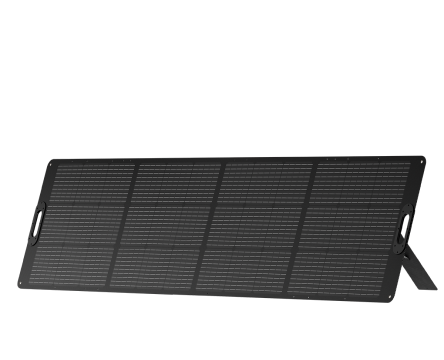




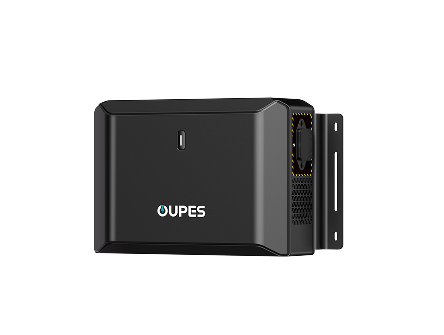







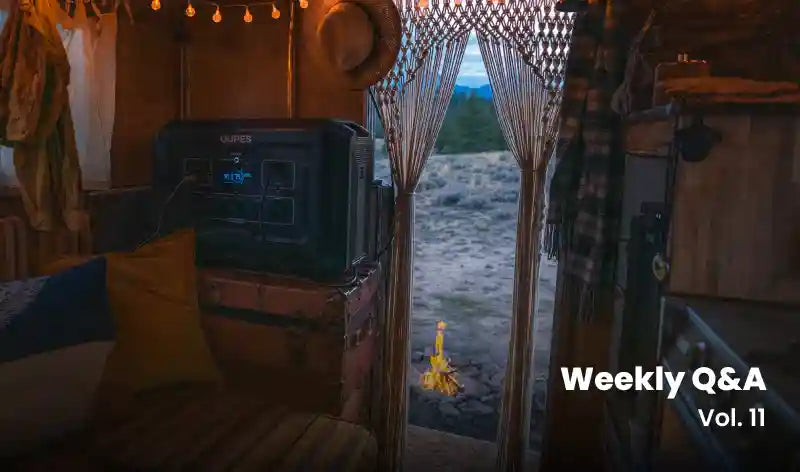


Leave a comment
This site is protected by hCaptcha and the hCaptcha Privacy Policy and Terms of Service apply.