I often miss your promotions, what should I do to get the latest news?
You are invited to become a OUPES member by visiting the registration page located in the top right corner of our official website. Alternatively, you can subscribe to our email newsletter at the bottom of the page to receive updates about promotions and other important information via email.
We also encourage you to join our Facebook group, where we will keep you informed through posts and interactive content. Additionally, don’t miss out on our official YouTube channel, which features monthly live streams and quiz games. Stay tuned!
How do I calculate how long an OUPES power station will run my appliances?
To determine how long the OUPES power station can run your home appliances, you first need to know the wattage required by each appliance. You can find this information on the product label. Once you have the wattage, you can calculate the approximate run time by dividing the power station's watt-hours by the appliance's wattage.
For instance, if you want to know how long the Mega 1 can operate your refrigerator during a power outage, start by calculating its usable battery capacity. Multiply Mega 1's total battery capacity of 1024Wh by 0.85, which gives you 870Wh (this accounts for the unit's own operational power consumption, inverter conversion losses, the BMS reserved power, and other factors). If your refrigerator requires 100W, you can then divide 870Wh by 100W, resulting in 8.7 hours. Therefore, you can conclude that the Mega 1 can power your refrigerator for approximately 8.7 hours.
How do I find the download link for your app and how do I connect the app to the power station?
- You can find our app by searching for “Cleanergy” in the Apple or Google App Store, or you can visit our website by clicking: https://oupes.com/pages/app-download.
- After downloading the app, please open it to register and log in. Then, you will see options for “Add Device” and “My Device” in the “Home” category.
- To add a device, click on “Add Device,” turn on the power button, and then press the IOT button. You should see the Bluetooth and Wi-Fi icons blinking on the screen.
- After a moment, your device will appear in the app. Tap on it to enter, and you can now control it remotely!
Please note: OUPES power station can only recognize 2.4GHz Wi-Fi at this time. If your power station does not appear on the app, please go to your router's settings to turn off the dual-band Wi-Fi option and switch to 2.4GHz Wi-Fi.
How can I become a member of OUPES?
Please go to the registration page in the top right corner of our official website to register and log in. You can view your current OUPoints, orders, address, and more in the Membership System.
Will OUPES consider introducing accessories to tie the two products together and then increase their power and voltage?
We are not considering any options for parallel and will not launch related products in the future. Instead, we will be introducing the GUARDIAN series, which can output 240V without requiring a parallel connection. If you're interested, please subscribe to our email list or join our Facebook group to receive the latest updates. Stay tuned!























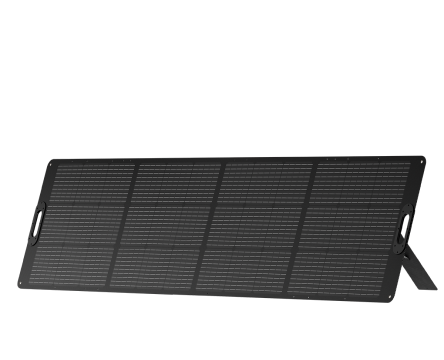












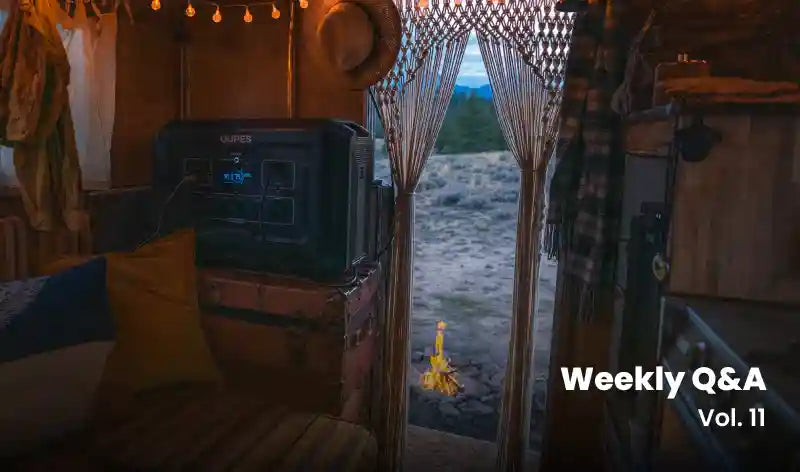


Leave a comment
This site is protected by hCaptcha and the hCaptcha Privacy Policy and Terms of Service apply.