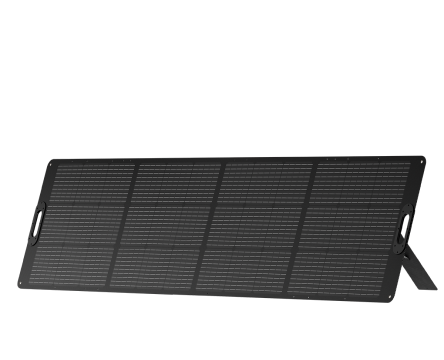In an era where sustainable energy solutions are becoming more mainstream, many people are turning to solar power to charge their portable power stations. Whether you're off-grid camping, preparing for an emergency, or just looking for an eco-friendly solution, connecting a solar panel to a portable power station can be a great way to ensure your devices stay powered up. But how exactly do you connect a solar panel to a portable power station? In this guide, we’ll walk you through the necessary steps and considerations, helping you harness the full potential of solar energy for your portable power needs.
Connecting a solar panel to a portable power station isn’t a complicated task, but it does require understanding the power requirements, the type of solar panel and power station you’re using, and how to optimize efficiency. Let’s dive into the steps and tips to help you connect your solar panel to your portable power station with ease.
Understanding the Components and Setup
Before you begin connecting your solar panel to your portable power station, it's important to understand the components involved. This will help ensure you make the right connections and optimize the charging process.
A portable power station typically includes a built-in battery, an inverter, and multiple outputs for charging your devices. The solar panel, on the other hand, converts sunlight into electrical energy and requires a charge controller to regulate the power flowing to the battery. The charge controller ensures that the battery is not overcharged or damaged by excessive current.
To connect a solar panel to a portable power station, you’ll need the following components:
- A solar panel that matches the input voltage of the power station
- A charge controller to prevent overcharging
- Proper cables and connectors (usually MC4 connectors for solar panels)
- The portable power station, such as the OUPES Mega 3 Home Backup & Portable Power Station or the OUPES Titan 5 Portable Power Station, which are compatible with solar charging
Once you have all the components, you can proceed with the connection process. Let’s take a closer look at how to connect them step by step.
Step-by-Step Guide to Connecting a Solar Panel to a Portable Power Station
Now that you have a basic understanding of the components involved, here is a step-by-step guide on how to connect your solar panel to your portable power station.
Step 1: Place the Solar Panel in a Suitable Location
The first step is to place your solar panel in an optimal location where it can receive maximum sunlight. Ideally, this should be a location with minimal shading, such as on a roof or an open area during daylight hours. Make sure that the panel is angled correctly to capture the most sunlight possible. If you are using a foldable solar panel, place it on a flat surface and adjust its angle to face the sun directly.
Consider the time of day as well; the middle of the day typically provides the most sunlight. During early morning or late afternoon, the angle of the sun may reduce the efficiency of the solar panel. It’s essential to place the panel in the right spot to maximize the charging speed of your portable power station.
Step 2: Connect the Solar Panel to the Charge Controller
The next step is to connect the solar panel to the charge controller. This controller is a critical component as it regulates the flow of electricity from the solar panel to the portable power station, ensuring that the battery is charged at a safe rate.
Most solar panels come with MC4 connectors, which are compatible with most charge controllers and power stations. You’ll need to attach the panel’s positive and negative connectors to the corresponding inputs on the charge controller. Some solar panels may have built-in charge controllers, in which case you can connect the panel directly to the portable power station.
If you're using a charge controller, ensure it’s set up correctly for your solar panel’s specifications (voltage and current). For instance, if you're using the OUPES Mega 1 Home Backup & Portable Power Station, which supports solar charging, you’ll need to match the controller’s output to the power station's input specifications for efficient charging.
Step 3: Connect the Charge Controller to the Power Station
Once the solar panel is connected to the charge controller, the next step is to link the controller to your portable power station. You’ll typically use a cable with the correct connectors on both ends, which will connect from the charge controller’s output to the input of the portable power station.
Ensure that the connections are tight and secure to avoid any power loss or interruptions. Some portable power stations, like the OUPES Titan 5 Portable Power Station, come with dedicated solar charging inputs. These ports are usually labeled as "solar" or "DC" and are designed to be connected to solar panels directly, either via a charge controller or using compatible cables.
Step 4: Monitor the Charging Process
After everything is connected, it's time to start charging your portable power station. Many modern portable power stations, including those from OUPES, have built-in screens that display the charging status, the amount of power being received, and how long it will take to fully charge the battery.
Monitor the charging process, especially during the first few uses, to ensure that the system is working efficiently. You can check the input voltage from the solar panel to make sure the power station is receiving a consistent and adequate amount of energy. If you notice any issues or interruptions, check the connections and ensure the solar panel is receiving sufficient sunlight.
Choosing the Right Solar Panel for Your Power Station
Not all solar panels are created equal, and choosing the right solar panel for your portable power station can make a big difference in efficiency. The right solar panel depends on the capacity of your power station, as well as your energy needs.
For example, if you are using a larger power station like the OUPES Mega 5 Home Backup & Portable Power Station with a 5040Wh battery capacity, you’ll need a high-wattage solar panel to charge it effectively. A panel that produces 200W to 400W is typically a good range for a power station of this size. Smaller power stations like the OUPES Exodus 600 Plus Portable Power Station (600W, 512Wh) would do well with a smaller panel in the range of 100W to 200W, depending on how much charging power is needed and how quickly you want it to charge.
Another consideration is the type of solar panel. Monocrystalline panels are more efficient and compact, while polycrystalline panels are typically larger and less efficient. For portable power stations, monocrystalline solar panels are usually the better choice as they will provide more power in a smaller and lighter package, making them easier to transport and set up.
Tips for Optimizing Solar Charging Efficiency
To get the most out of your solar panel and portable power station connection, here are some tips to optimize the charging process:
- Maximize sunlight exposure: Position your solar panel to get as much direct sunlight as possible.
- Use high-efficiency solar panels: Invest in high-quality, monocrystalline panels for better performance.
- Keep connections clean and secure: Ensure that all connectors are tightly secured and free from dirt or corrosion.
- Monitor the charging status: Keep an eye on the charging process to ensure everything is functioning properly.
- Charge during peak sunlight hours: Aim to charge your power station during midday when sunlight is strongest.
Conclusion
Connecting a solar panel to a portable power station is a relatively straightforward process that can provide a sustainable and eco-friendly power solution for your devices. By following the steps outlined in this guide and selecting the right equipment, you can easily harness solar energy to charge your OUPES power station and stay powered up in remote or off-grid locations.
Whether you’re using the OUPES Mega 3 for emergency backup or the OUPES Titan 5 for off-grid adventures, solar charging offers a reliable and renewable way to keep your power station topped up and ready for use. With a little preparation, you’ll be ready to power your devices with clean, renewable energy wherever you go.