What devices use AC and what devices use DC?
AC (Alternating Current) is usually used by larger household appliances and devices that plug into wall outlets. Common AC-powered devices include refrigerators, microwaves, TVs, desktop computers, air conditioners, and power tools.
DC (Direct Current), on the other hand, is typically used by smaller electronics and battery-powered devices. Common DC-powered devices include phones and tablets (charged via USB), LED lights (especially those that operate at 12V), laptops (when connected via adapters), portable fans, car fridges, and some models of CPAP machines.
Can OUPES product charge and discharge simultaneously?
OUPES devices support simultaneous charging and discharging. However, it's important to note that the output power can vary based on the specific product and the charging scenario.
When charging with solar energy while discharging, the maximum output power will be limited to the rated power of the product.
In the case of the Mega2, Mega3, and Mega5 models, when using AC charging and discharging at the same time, the device operates in bypass mode. The combined total of AC charging and AC discharging must not exceed 2200W.
For detailed specifications, please refer to the product manual.
Why does the screen still show that the product is charging and display the charging power even when it's already at 100%?
Even when the power station displays a 100% battery charge, the voltage of the individual battery cells may not be consistent. The Battery Management System (BMS) will continue to balance the charge to ensure that the battery cells remain in sync. If the battery temperature rises too high, charging may continue until the temperature drops to a safe level. This process is a normal part of battery balancing and is designed to protect the health of the battery. It helps optimize the battery's condition and extends its lifespan.
I'm a bit confused about how to connect the Mega series to the app via Bluetooth and Wi-Fi. Could you please explain the process in detail?
Welcome to Cleanergy! To connect the app’s Bluetooth and Wi-Fi, please follow these steps:
- Turn on your phone's Bluetooth.
- Power on the unit.
- Press the IOT button; the Bluetooth and Wi-Fi indicators will blink rapidly.
- In the app, tap "Add Device." After about 5 seconds, the device should appear on your screen.
Additionally, here are a few important points to note:
1. Multiple phones cannot control the same device at the same time.
2. A single phone can connect to multiple devices.
3. When two phones try to connect to the same device via Bluetooth or Wi-Fi:
- For iPhones: Disconnecting Bluetooth or Wi-Fi will automatically switch the connection to the other phone.
- For Android phones: You need to either disconnect or unbind the first phone in the app, or long-press the IoT button to clear the logs before connecting the second phone.
I'd like to understand the power consumption of our product during storage. Approximately how long after being stored will it run out of power?
Take the Mega 3 as an example, it has a total battery capacity of 3072Wh and an extremely low power draw of just 0.18W when turned off. This means it can be stored for up to 700 days (nearly 2 years) without running out of power. Most of our other products offer similar standby performance, typically lasting around 1.5 to 2 years.
For long-term storage, we recommend performing a full charge and discharge cycle every 3 months to help maintain battery health. Please note that actual standby time may vary slightly based on the surrounding temperature.























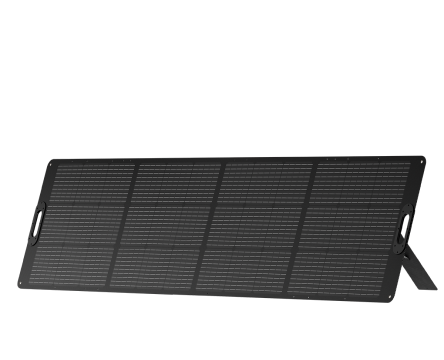












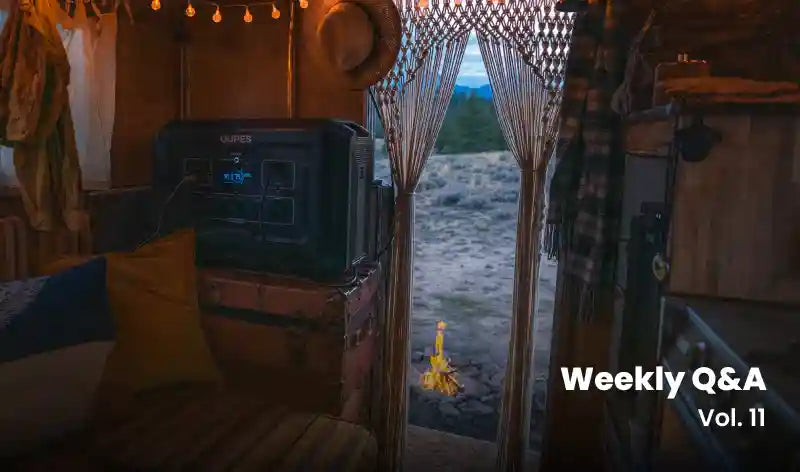


Leave a comment
This site is protected by hCaptcha and the hCaptcha Privacy Policy and Terms of Service apply.