After picking up your OUPES power station, we recommend taking a few minutes to read our tips on how to use it efficiently and safely, as this will significantly enhance your experience.
I. Precautions that you need to know
- Please ensure that the total power of all the electronic devices you connect does not exceed the rated power of the product. If it exceeds the rated power, it may lead to overheating or even damage to the device. If you're unsure how to calculate the power of your electronic devices, please visit the OUPES website. We have provided ample resources and tutorials in the Learning Center to help you.
- Please store the equipment in a ventilated environment to ensure optimal performance. The storage temperature should be between -4°F and 149°F (-20°C to 65°C). Avoid blocking the heat sink to prevent overheating and potential damage. The working temperature range is 32°F to 104°F (0°C to 40°C).
- The OUPES power station is rated IP21, so please avoid exposing it to rain, snow, sandstorms, and other harsh weather conditions.
- Additionally, do not subject the power station to violent shaking or tipping, as this may damage the internal circuitry or battery cells.
- Before using the OUPES power station to power your electronic devices, check that the plugs of your devices match the specifications of the power station (e.g., AC 220V/110V, DC connector, etc.). To avoid incorrect connections, you can refer to the specifications of the sockets for your specific model in the user manual.
- When using multiple electronic devices simultaneously, please prioritize high-power devices before turning on low-power devices. This helps prevent the power station from overloading due to exceeding its surge power capacity. For more information about surge power, you can visit our Learning Center on the OUPES power station website.
- For daily use, we recommend keeping the power consumption between 20% and 90% to prolong the service life of the power station's battery cells. Additionally, please avoid overcharging and over-discharging, as these practices can negatively affect battery life.
- The OUPES solar panel has an IP65 protection rating, but to extend its lifespan, please avoid solar charging in rainy or snowy conditions to prevent water damage.
- When it comes to AC charging, if you have Mega series or B series extra batteries, please do not connect the extra battery packs while the power station is charging via the AC outlet, as this may damage the cells. The correct way to do is to turn off and disconnect all connections, connect the expansion battery to the main power station with a parallel cable, and then plug the main power station into the wall to charge.
- When charging with solar panels, please note that the correct charging port is the Anderson input port located on the side of the power station, not the 12V 30A Anderson output port on the front. Additionally, when connecting solar panels in series or parallel, ensure that the total voltage and current do not exceed the rated limits of the power station. Exceeding these limits will cause damage to the power station.
- If your station is completely drained to the point of automatic shutdown, it indicates that the station is in undervoltage protection mode. We recommend charging it within a day; otherwise, the battery may become deeply discharged. This could cause the Battery Management System (BMS) to permanently disable the charging circuitry, preventing the station from being charged again.
II. How to maintain Power Station and Solar panel
- Keep it clean. Use a dry or slightly damp soft cloth. Avoid chemical cleaners, and be careful to ensure that moisture does not enter the device. We recommend using a soft brush or blowball to remove dust from the heat sink once a month. Additionally, always turn off the power station and unplug all connecting cables before cleaning. Pay attention to any unusual noises, such as crashing or humming, coming from inside the device.
- Store properly. When not in use, store the device in a cool, dry place away from direct sunlight, humidity or extreme temperatures.
- Regular use. Even if you do not use the power station for an extended period, we still strongly recommend that you turn the power on at least once every 3 months and perform light use, discharging or recharging to ensure the health of the battery.
- Monitor the Charge Level. Whether for daily use or storage, try to keep the power level between 20% and 80%. Avoid leaving the battery at 100% (fully charged) or 0% (completely discharged) for extended periods, as this can reduce battery lifespan.
- Be Mindful of Temperature. Use and store the unit within a temperature range of 50°F to 86°F (10°C to 30°C). Avoid charging and discharging the device in conditions below 32°F (0°C) or above 104°F (40°C).
For the solar panels:
- Clean the surface of the solar panel regularly with a soft, dry cloth to remove dust. Avoid scratching with hard objects, or heavy pressure and stepping on it.
- Avoid prolonged exposure to rain or immersion in water, as this can lead to water penetration in the connectors and damage the circuitry. Periodically check the sealing around the wiring to ensure it remains intact.
III. Common Phenomena
- Battery Capacity Fluctuations During Charging and Discharging: It is normal for the power display to fluctuate by up to 10% while charging or discharging. This usually happens because the Battery Management System (BMS) is recalibrating the battery's status.
- Odor from a Newly Opened Machine: It is normal to notice a slight electrical smell when using a new machine. This odor is a result of gluing, painting, and packaging processes, and should dissipate over time with use.
- Automatic shutdown due to high temperature during use: Simply allow the battery to cool down for a while before restarting the power station.
- Overloading Appliances Within Rated Power Range: Some appliances require high surge power to start. Always check the start-up load of your appliance.
-
WiFi disconnects and Bluetooth not connecting:
- Ensure the power station is within range of your Wi-Fi router.
- Keep your cellphone within 10 meters.
- Steps to connect via app:
- Turn on the bluetooth function of your cell phone.
- Power on the main unit of the power station.
- Press the IoT button; the indicator will flash rapidly.
- Click "Add device", and the power station should appear within 5 seconds.
- One cell phone can control multiple power stations, but one power station cannot be controlled by multiple phones at the same time.
- Android devices need to unpair the first device before pairing a second one.
- If the phone cannot find the device via Bluetooth, reset it by pressing and holding the IoT button for 5 seconds.
- If the device is not fully charged, fully discharge and recharge it to reset the baseline and fix charging errors.
IV. Fault Codes and How to Deal With Them
- E001: AC output overload. Press AC output button and reduce load.
- E002: Battery voltage too low. Charge the appliance and restart.
- E004: Abnormal AC input frequency. Adjust according to manual.
- E005: Over/under-voltage. Press AC output button and contact support: support@oupes.com.
- E006: Inverter temperature too high. Turn off and let cool for two hours.
- E010: Vehicle charger port overload or short-circuit. Press DC output button and contact support.
- E020: BMS communication fault. Contact support with usage scenario.
- E022: Single battery cell voltage too low. Charge until voltage normalizes.
- E024: Battery under-voltage. Charge the device to clear error.























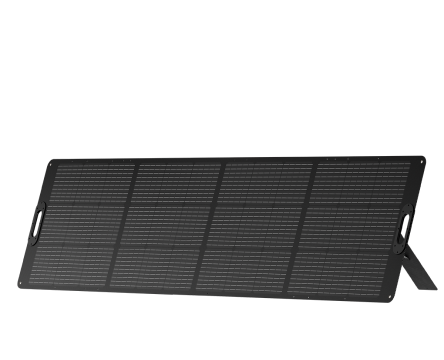




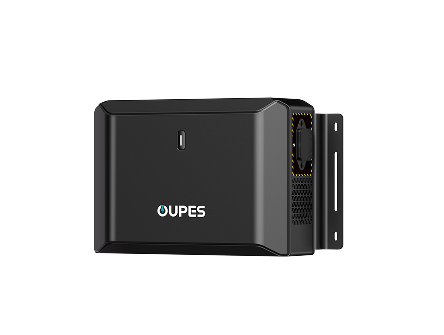


































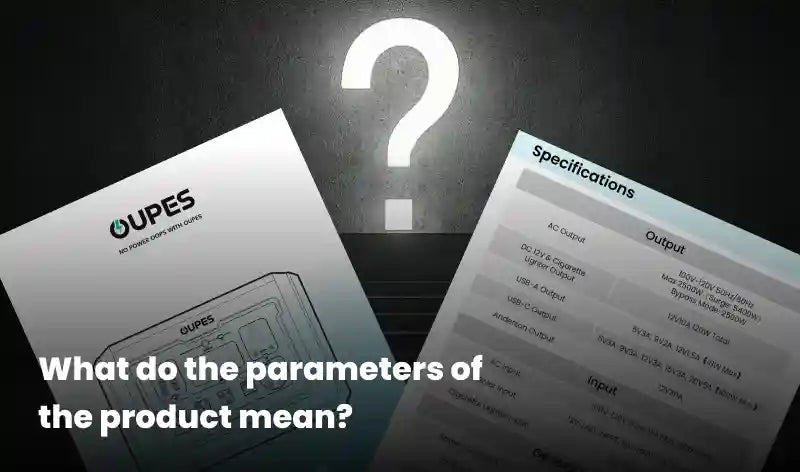

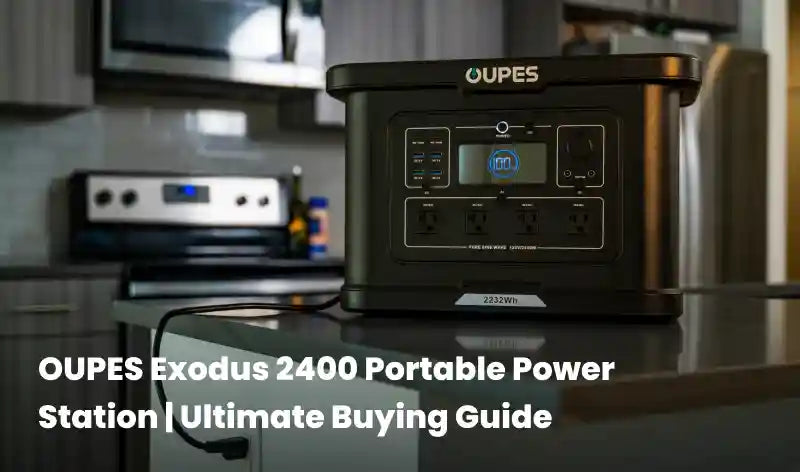
Leave a comment
This site is protected by hCaptcha and the hCaptcha Privacy Policy and Terms of Service apply.